If you’re new to the world of Arduino programming, you’ve probably heard of the Serial Monitor. But what is it exactly, and why is it so important? In this article, we’ll explore the ins and outs of the Serial Monitor and show you how to use it in your own projects. If you want to read more about getting started with Arduinos, you should check out my previous articles.

What is the Serial Monitor?
The Serial Monitor is a tool built into the Arduino software that allows you to communicate with your Arduino board through a USB cable. It provides a simple interface for sending and receiving messages, making it an essential tool for debugging and testing your code.
How does it work?
To use the Serial Monitor, you first need to connect your Arduino board to your computer using a USB cable. Then, in the Arduino software, go to Tools > Serial Monitor. This will open up a new window where you can enter commands and see the output from your Arduino board.

Hello World Example
Let’s start with a simple “Hello World” example. Copy and paste the following code into your Arduino software:
void setup() {
Serial.begin(9600);
}
void loop() {
Serial.println("Hello World!");
delay(1000);
}This code will make your Arduino board send the message “Hello World!” to the Serial Monitor once per second. To see the message, go to Tools > Serial Monitor in the Arduino software.
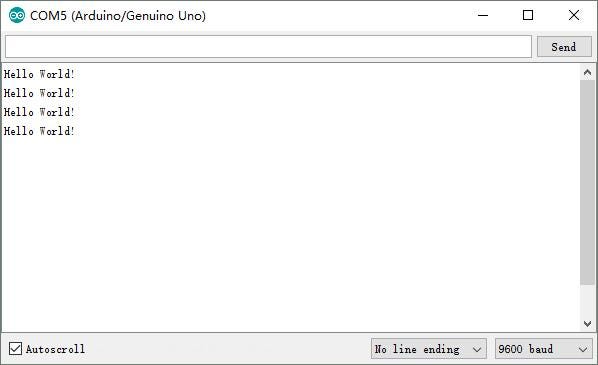
Math Problem Example
Now let’s try something a little more complex. Copy and paste the following code into your Arduino software:
void setup() {
Serial.begin(9600);
}
void loop() {
int x = 10;
int y = 5;
int z = x + y;
Serial.print("The sum of ");
Serial.print(x);
Serial.print(" and ");
Serial.print(y);
Serial.print(" is ");
Serial.println(z);
delay(1000);
}This code will make your Arduino board calculate the sum of two numbers and send the result to the Serial Monitor once per second. To see the result, go to Tools > Serial Monitor in the Arduino software.
You can now change the values x and y as you like and always get the calculation with the result displayed on the serial monitor.
Why is the Serial Monitor important for sensors?
The Serial Monitor is beneficial when working with sensors. Many sensors output data in serial messages, which can be challenging to interpret without a tool like the Serial Monitor. By connecting your sensor to your Arduino board and using the Serial Monitor, you can easily see the data coming from the sensor and make sense of it.
You see, the Serial Monitor is a powerful tool for communicating with your Arduino board and debugging your code. By using it in your projects, you can save time and avoid potential errors. So go ahead and give it a try!
If you have any questions, feel free to contact me. If you like my work, feel free to check out my other articles on similar topics.
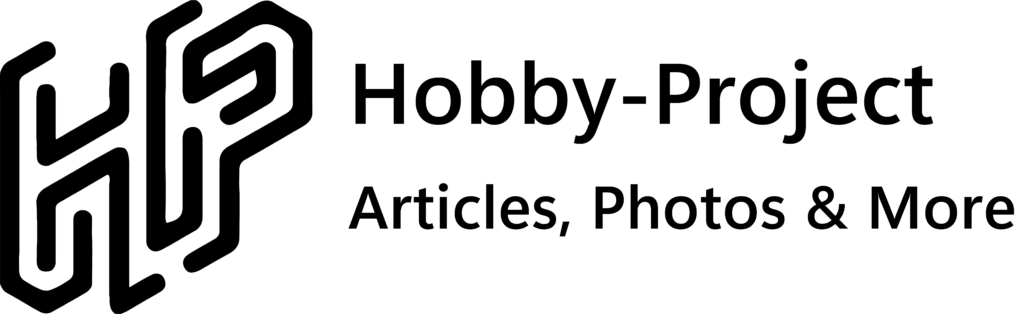

Schreibe einen Kommentar